Tuesday, October 5, 2010
Monday, October 4, 2010
How to Connect to the Internet on a PSP
First off, you need to get to the main menu from wherever you are on your PSP. You can do that by pressing the Home button, a tiny button just to the lower left of the screen.
Now you'll want to move left (pressing the "<" button) until you get to Settings, then down (pressing the "V" button) until you get to Network Settings:
Now you'll have two choices: "Ad Hoc" is when you want to connection two PSPs together with any sort of Internet wifi base station / access point involved, and "Infrastructure Mode" is when you connect to your local wifi device. The latter's what we want:
You'll probably only have the one choice of New Connection, but if you don't, choose it anyway:
First option is to specify a mnemonic connection name. The default here is "Connection 2" but yours might be "Connection 1", or similar. I recommend you actually enter a different name so you'll be able to remember what location works where.
To enter a new connection name, press the "X" button and you'll get to the "keyboard" screen:
When you're done struggling to enter your selected name :-) move to the green "Enter" box and press the "X" button. Now you'll be ready for the big important step: a Network Scan:
If everything's working well with your device and you've turned on the WLAN switch (How to turn on the PSP WLAN Switch) you'll see the following status message:
Hopefully, you'll see at least one network listed, if not more. If you don't see any networks, then you're out of luck. If the only networks you see have some sort of security setting, either WPA or WEP, then you must know the security password to access that network.
Once you're ready, the next step you'll want to take is to select an access point:
In this case I'm going to select Steve Hardesty since it's the strongest network with the Security setting of "None":
Now you'll have a chance to confirm your security setting from the different choices. Notice that the default is just about always the correct choice, which you can select by pushing the ">" button again and again:
Now you can also step right past the Address Settings:
You'll get a confirmation screen that shows all the settings you've specified:
Press the ">" button again, and you'll be able to save your settings:
That's what you'll want to do: press "X".
Now, the most important step in the process - to Test Connection.
You'll most definitely want to do this! Press "X" to start the test...
If something's wrong, you might end up seeing this:
If you do see that, then try moving closer to the wifi access point and rerunning the test, perhaps that'll fix things. Otherwise, try a different network connection.
Hopefully, however, you'll find that your connection works just fine:
If you've gotten here, congratulations, you're online!
Let's just quickly test it by going online and checking the latest news. Again press Home but this time use the ">" button to move all the way to the right, then "V" to go down to Internet Browser:
Since you've already specified a connection, it'll use that:
Everything should work just fine, and you'll either get to a blank page, the default page for your Web browser, or the page you've specified as your default. In my case, it's Google News:
That's all there is to it!
Now you'll want to move left (pressing the "<" button) until you get to Settings, then down (pressing the "V" button) until you get to Network Settings:
Now you'll have two choices: "Ad Hoc" is when you want to connection two PSPs together with any sort of Internet wifi base station / access point involved, and "Infrastructure Mode" is when you connect to your local wifi device. The latter's what we want:
You'll probably only have the one choice of New Connection, but if you don't, choose it anyway:
First option is to specify a mnemonic connection name. The default here is "Connection 2" but yours might be "Connection 1", or similar. I recommend you actually enter a different name so you'll be able to remember what location works where.
To enter a new connection name, press the "X" button and you'll get to the "keyboard" screen:
When you're done struggling to enter your selected name :-) move to the green "Enter" box and press the "X" button. Now you'll be ready for the big important step: a Network Scan:
If everything's working well with your device and you've turned on the WLAN switch (How to turn on the PSP WLAN Switch) you'll see the following status message:
Hopefully, you'll see at least one network listed, if not more. If you don't see any networks, then you're out of luck. If the only networks you see have some sort of security setting, either WPA or WEP, then you must know the security password to access that network.
Once you're ready, the next step you'll want to take is to select an access point:
In this case I'm going to select Steve Hardesty since it's the strongest network with the Security setting of "None":
Now you'll have a chance to confirm your security setting from the different choices. Notice that the default is just about always the correct choice, which you can select by pushing the ">" button again and again:
Now you can also step right past the Address Settings:
You'll get a confirmation screen that shows all the settings you've specified:
Press the ">" button again, and you'll be able to save your settings:
That's what you'll want to do: press "X".
Now, the most important step in the process - to Test Connection.
You'll most definitely want to do this! Press "X" to start the test...
If something's wrong, you might end up seeing this:
If you do see that, then try moving closer to the wifi access point and rerunning the test, perhaps that'll fix things. Otherwise, try a different network connection.
Hopefully, however, you'll find that your connection works just fine:
If you've gotten here, congratulations, you're online!
Let's just quickly test it by going online and checking the latest news. Again press Home but this time use the ">" button to move all the way to the right, then "V" to go down to Internet Browser:
Since you've already specified a connection, it'll use that:
Everything should work just fine, and you'll either get to a blank page, the default page for your Web browser, or the page you've specified as your default. In my case, it's Google News:
That's all there is to it!
Hack A Psp Go Firmware 6.20 – Play Final Fantasy 7 Crisis Core On Your Psp Go!
Do you have a PSP 3000 or a PSP Go with firmware 6.20? Do you know that now you can play Final Fantasy 7 Crisis Core and almost all downloadable PSP/PSP Go games on PSP 3000 and PSP Go? In this article, I will show you how to play ISO/CSO games on your PSP 3000 or a PSP Go with firmware 6.20.
PSP Go: Firmware 6.20 released – the exploit was patched I told you it wasn’t fake, but some of you still didn’t believe me. PSP Firmware 6.20 Hack has been release 2 days ago by PSP GO SPOT team, a new psp go homebrew team which discover a exploit for the PSP Go and Firmware 6.20 according to the developer of this patch.
As a PSP Go player and a big fun of Final Fantasy 7 Crisis Core, I tried PSP Go Spot and become their premium member 2 days ago. So after I logged into my account, I read instructions on how to hack my new psp go and play downloadable ISO games on my console. 20 minutes later I was playing Final Fantasy 7 Crisis Core on my PSP Go. I also download some movies for my PSP Go too… It was a great feeling to have a choice of so many games and movies.
Now I have hundreds of psp go games and I watch movies on my PSP Go daily. I download games daily now with large collections of games it gets kind of addicting downloading games. Imagine you are let free in a game store and you are allowed to have any psp go game you like. I am very happy with PSP Go Spot it really gave me great service! I know now how to hack my PSP Go now and glad I found this Site.
Click Here and Visit PSP Go Spot’s Official Website.
In addition, PSP Go Spot is on special promotional discount, you can get access to their offers with a discounted price. As a member of PSP Go Spot you can download their exclusive PSP 3000/ PSP Go hack tutorial and download your favorite movies, games, TV show and more from their member area.
PSP Go: Firmware 6.20 released – the exploit was patched I told you it wasn’t fake, but some of you still didn’t believe me. PSP Firmware 6.20 Hack has been release 2 days ago by PSP GO SPOT team, a new psp go homebrew team which discover a exploit for the PSP Go and Firmware 6.20 according to the developer of this patch.
As a PSP Go player and a big fun of Final Fantasy 7 Crisis Core, I tried PSP Go Spot and become their premium member 2 days ago. So after I logged into my account, I read instructions on how to hack my new psp go and play downloadable ISO games on my console. 20 minutes later I was playing Final Fantasy 7 Crisis Core on my PSP Go. I also download some movies for my PSP Go too… It was a great feeling to have a choice of so many games and movies.
Now I have hundreds of psp go games and I watch movies on my PSP Go daily. I download games daily now with large collections of games it gets kind of addicting downloading games. Imagine you are let free in a game store and you are allowed to have any psp go game you like. I am very happy with PSP Go Spot it really gave me great service! I know now how to hack my PSP Go now and glad I found this Site.
Click Here and Visit PSP Go Spot’s Official Website.
In addition, PSP Go Spot is on special promotional discount, you can get access to their offers with a discounted price. As a member of PSP Go Spot you can download their exclusive PSP 3000/ PSP Go hack tutorial and download your favorite movies, games, TV show and more from their member area.
PSP Go: The official details
The PSP Go may have been the worst-kept secret of this year's E3 show, but Sony's press conference has now supplied the official details. For the most part, there's little that wasn't already revealed or correctly assumed: the PSP Go is smaller, has a slide-up screen, no UMD drive--and no game-changing upgrades, such as a touch screen or second analog stick. But the big news is that the new PSP will be available in North America on October 1 for $249.
Here's a roundup of the PSP Go's features and specs, as we understand them so far.
Form factor: The PSP Go has a 3.8-inch wide screen (versus 4.3-inch on all previous PSP models). It's said to be 43 percent lighter than the PSP 3000, which means it would tip the scales at about 3.8 ounces. The PSP Go design is very reminiscent of the Sony Mylo--the screen slides up to reveal the controls.
Storage: The Go will offer 16GB of built-in flash memory, and it's expandable via a Memory Stick Micro (M2) slot. There is no UMD (Universal Media Disc) drive on the PSP Go. While that no doubt allows for the smaller size (and, we hope, the potential for better battery life), it also means there's no way to play existing PSP software you might own on the PSP Go.
Controls: While the layout may be different, the control scheme on the PSP Go is little changed from earlier PSP models: a four-way d-pad on the left, the standard quartet of geometrically coded Sony controls (circle, square, cross, triangle) on the right, select/start buttons in the center, and the PlayStation "home" button to the left of the screen.
A second analog control is always at or near the top of wish lists for PSP redesigns, so its absence is a disappointment. At the same time, sticking with the same control scheme means game compatibility between the PSP Go and older PSPs is maintained. It remains to be seen whether the single stick's placement--closer to the center of the control deck rather than the outside right, where it sits on earlier PSPs--will be problematic for seasoned PSP gamers. That said, the Go control layout is more closely aligned to that of a traditional full-size PlayStation controller.
Despite early rumors, there is no touch screen on the PSP Go.
Wireless: In addition Wi-Fi support, the PSP Go adds Bluetooth capability to the Sony handheld platform for the first time. That should allow standard Bluetooth headsets (and, presumably, A2DP headphones and speakers) to pair with the PSP Go. In the leaked video, Sony rep John Koller also specifies the ability to tether the PSP Go to a Bluetooth-enabled cell phone. The advantage of that isn't highlighted, but that would potentially allow Web browsing and online gaming via a tethered phone with a 3G data connection (when Wi-Fi access wasn't available). Another possibility (though pure supposition) is that you could pair a PS3 controller (which is Bluetooth-enabled) to the PSP Go.
Games: At Sony's press conference, the company confirmed new PSP versions of many of its most popular franchises. Notable titles--many of which will be released in 2009--include Little Big Planet, Gran Turismo, Metal Gear Solid Peace Walker, Jak and Daxter: The Lost Frontier, MotorStorm Arctic Edge, and SOCOM Fire Team Bravo 3. The first Resident Evil game for the PSP is scheduled to appear next year as well.
PSP games will be available for download directly from the PlayStation Store over the console's Wi-Fi connection. In addition to direct download, Sony says that "all" new PSP games will continue to be available on UMD, too. We have to wonder how long that'll last, given the fact that the company seems to be embracing digital-only distribution on titles like Patapon 2. However, since older PSPs can also access and play download-only titles, the eventual death of UMD shouldn't make them obsolete.
Digital media support: The Go boasts the same support for music, video, and photo files as earlier PSPs, so you should have no trouble transferring gigabytes of media from a PC (or via the M2 flash media card). Downloadable movies and TV shows can be purchased directly from the PlayStation Store over Wi-Fi (no more need to use the PS3 or PC as an intermediary). Despite early rumors of a PSP-centric music store, Sony's instead opted for a partnership with eMusic. In other words, users can purchase DRM-free tracks from any online music store (Amazon, iTunes, eMusic, and so forth) and simply copy them over to the PSP.
Sony will be releasing software called Media Go to help users manage the PSP's content on their PC (this replaces the older, and not terribly useful, Sony Media Manager software). The company is also promising a feature called "Sense Me" that will analyze your music library to play music based on a mood you choose.
PS3 integration: Again, it appears the existing interoperability between the PS3 and the PSP line will be carried over to the PSP Go. That includes the ability to cross-load some games and media, as well as the Remote Play option (access PS3-based content from the PSP over the Internet).
Price and availability: The PSP Go will be available in North America on October 1 for $249. (The portable console will go on sale in Europe the same day for 249 euros, and availability in Japan will follow a month later.) The PSP 3000, currently $169, will stay on the market concurrently.
Unanswered questions: We're hoping to get more details on the PSP Go in the weeks and months ahead. Chief among our unanswered questions: does the Go support video out like the PSP 3000? How's the battery life? Does the screen have the same weird interlacing issues that bothered some on the PSP 3000?
Is it worth waiting for? That, of course, is the big question. The PSP Go isn't the PSP2, to be sure--it's more like the PSP 1.5. Like Nintendo's done with the DSi, Sony is extending (and, it hopes, revitalizing) a portable platform that's sold tens of millions of units worldwide. Considering that this is an evolutionary product--the only real appeal is the smaller form factor--the high price is certainly going to be a barrier for those who already own and enjoy the existing PSP.
On the other hand, owners of the older (and heavier) PSP 1000 and 2000 may find the PSP Go to be the upgrade they've been waiting for. But with the DSi and iPhone/iPod Touch competing for the time--and pockets--of casual gamers, the ultimate answer may again rest with the quality and desirability of the games. We'll be able to answer the question more definitively when we get some hands-on time with the PSP Go later this year.
PSP Go modded
The PSP Go might just have been released, but that has not stopped avid modders Flasher and Roro3030 from giving it a go. They've blinged up the PSP Go the techno way, by throwing in a bunch of fancy LEDs that light up to go along with your copy of Lumines. This bodes well as a sign of things to come, and we can't wait to see what other modders are capable of in the near future when the PSP Go falls into more hands. Ben Heck, we're looking at you.
PSP Go review
PSP Go review
By Ross Miller  posted Sep 28th 2009 9:00AM
posted Sep 28th 2009 9:00AM
 posted Sep 28th 2009 9:00AM
posted Sep 28th 2009 9:00AM 
Hardware
One of the most noticeable changes when you first pick up the Go is the size reduction -- no doubt helped by the complete removal of the UMD drive. The depth and height are only negligibly smaller than the PSP-2000, but as you can see from the image above, the width has been shrunk considerably, with the controls now tucked away via a new sliding mechanism that feels remarkably sturdy -- we gave it some slight prodding and it held up well to the coerced wear and tear. Its finish is a glossy black, and with it comes an insatiable appetite for remembering fingerprints, pretty much as bad as the black iPhone 3G. The 3.8-inch screen is just a tinge smaller, but it honestly wasn't anything we really noticed until we put it directly next to a PSP-2000. One thing we did clearly discern was what seemed like sharper colors, ones that didn't have the same overly-red hues as the PSP-3000. The battery's no longer removable, meaning no chance to bring a replacement for longer trips. On that note, we haven't done any rigorous battery life tests, but in our time the charge has managed to last about a day and a half doing some light gaming, about as long as our PSP-2000 would last. It's now adopted Bluetooth for syncing with headsets, and more importantly, 16GB of internal flash memory expandable with a Memory Stick Micro (M2) card.


Overall, though, we're impressed with what Sony's done here. In many ways we prefer the Go over past models -- it's sturdy, it's light, it doesn't skimp on screen clarity and the controls are more or less just as easy to get to and logically placed. If you can look past all the other details, it's hard not to love what's been done here.
Software
The firmware for the PSP Go is the same as with the older models and will be updated as such, but that said, it seems from the onset to have a couple of extra tricks. Most notable is the "Pause Game" feature selectable from the Home menu, which saves the state of your game and lets you go back into the XMB to navigate. Only one save can be had at a time, and once you try to open a new game, the old state is removed. A welcome addition, to be sure, but we can't help but wish the XMB was still more accessible mid-game, à la the PS3 system. The other feature is an analog clock and calendar when in the closed position, switchable by pressing the L and R buttons together... but really, beyond highlighting your birthday, there's nothing special going on here.
We've noticed some confusion over this, so to be clear, all PSN downloads will work with both the PSP Go and all previous models. Sure, there's a large number of PSP games coming to PSN this week, but rest assured, your older 1000, 2000, and 3000 editions will do the job just fine. Of course, on the PSP Go you don't have access to UMDs anymore, and while most retail games will be going to the PlayStation Network for download, that "good will" UMD-to-digital conversion program has been nixed in the US and severely limited in Europe, essentially rendering your old physical media collection useless with the device -- yeah, it's a major bummer, and it doesn't look like the company'll be changing its mind anytime soon. One good note, although it might have to do with saving instead onto internal memory (we didn't check with a Memory Stick Micro card), is that our PSN downloads finished considerably faster with the new model. There was no change in the download itself, but activation and installation time zipped by. We tried it with a few games on both the Go and 2000, even managing to shave off 45 seconds from a Rock Band Unplugged demo. See it for yourself i
Pricing
Obviously this is gonna be a big sticking point, and there's no easy way to look at it: the PSP Go is $249.99. That's just $50 less than a brand new, Blu-ray equipped PS3, and $50 more than a new PSP-3000 -- more if you factor out any bundled games -- and while a little clunkier in form factor, it's got all the same functions as the new model and can play UMDs. Pouring lemon juice on this proverbial paper cut, Sony's publicly stated its intention to maintain a "pricing parity" with the MSRP for its digital downloads, meaning games sold at retail as UMD will frequently be undercutting the PSN's pricing. We're not gonna lie, it's very nice to have the option of gaming without carrying a case of discs, but those few dollars extra per game are gonna add up -- not to mention no chance of trading in to GameStop later.
If we were to just take a look at the hardware at face value, we'd say Sony has done some great work here. It's a sturdy, classier game system that we're not as shy about taking out of our pocket on long, public commutes. We really do like the portable, but there's no way to separate our feelings on the hardware from all the decisions surrounding the launch. That $50 upfront premium (more if you factor out the bundled PSP-3000 games) is more or less negated when you consider the cost of a 16GB Memory Stick Duo, something that the Go already has with internal flash memory, but long-term you're still gonna be paying more for every retail game bought digitally instead of on disc. That last bit is something that should make first-time buyers take heed, as lack of legacy support on same-generation games and accessories isn't our biggest gripe here. It's not as if Sony's oblivious to the perception -- in fact they've even gone on the record as saying there's a "certain premium" associated with the Go -- but we're really not getting enough here to justify it to our wallets.
Frequent PSP Problems
All of the buttons of my PSP suddenly stopped working.
- My PSP abruptly enter sleep mode during a game/movie/etc.
- There's no sound/the sound too low.
- The picture on the screen is too dim/too bright.
- I cannot connect to my wireless network.
- My PSP's screen has a dead pixel.
- If it is an actual dead pixel, then it isn't fixable. Learn to live with it, or try to sell it online and buy a new PSP. However, you may just have a stuck pixel. This may be fixable. There's an MPEG4 video available from various online PSP-associated sites, such as PSP Hacker (http://www.psphacker.com), called Dead Pixel Cleaner by Placasoft. This two-minute video will need to be loaded onto your Memory Stick. It flashes through red, blue, and green repeatedly and rapidly, filling your PSP's screen. The rapid instructions to change between these three key RGB colors can sometimes stimulate a frozen/stuck pixel, knocking it back to full functionality. So, if you have what looks to be a dead pixel, give this video a try. I've read several recommendations online that say you should leave it running in a loop for a good couple of hours, checking intermittently to see whether it has had any effect. You might learn that your dead pixel is just a stuck pixel when you find it quickly unstuck.
PSP Hacks: Sound Activated LED Light Mod
We’ve seen a wide range of PSP hacks since the handheld was released varying from the simple (adding button LEDs) to the more complex (add a PS2 controller). Although this may seem like a complex hack, it requires simple circuitry and basic PSP guides to accomplish. It’s of average difficulty and looks fantastic with it’s blue LED lights and custom faceplates.
PSP with Full Keyboard and Flip Screen
Here’s a fantastic PSP case mod which incorporates a full keyboard and flip up screen. The keyboard is actually salvaged from an Xbox 360 chatpad and incorporated to work with the PSP. Basically, the screen of the original PSP is simply attached above, and a keyboard is now in the original PSP body. Few details about the build are available but the author will submit more details on the project thread. Check our our other PSP, Ps2, and Ps3 mods for your inspiration
Epic PSP Mod includes LEDs, Camera, Joystick + More
This modder began with a stock PSP Slim 2000 and transformed it into what it should have been the day it left the factory. The new model features an extra joystick, 32GB flash memory instead of UMD’s, a second port for charging, built in camera for taking pictures, and a superb emulator
The custom firmware gives you the ability to emulate just about any retro gaming system from NES, DS, Sega Genesis and N64. You’ll playing your favorites in one hand-held piece of geek heaven. Check out the video below where the modder walking us through some of his upgrades to the PSP.
The custom firmware gives you the ability to emulate just about any retro gaming system from NES, DS, Sega Genesis and N64. You’ll playing your favorites in one hand-held piece of geek heaven. Check out the video below where the modder walking us through some of his upgrades to the PSP.
Sunday, October 3, 2010
Editing Hack a PlayStation Portable
== Steps ==
#Unzip the files MPHDowngrader.zip and EBOOT_1.50.zip. Use a program such as WinRAR, or WinZip. These files are the ones that shall be instrumental in both be moved into your root directory. Once this is done, open up the PSP folder and then enter into the Photo folder. Here, you will copy overflow.tif over, also removed from the MPH Downgrader folder, keeping it in the Photo directory and not in a sub directory.
#Backtrack to the PSP directory and then this time enter into the Game directory. If there is not alreadconnection and then go to the Photo icon on your PSP and scroll through the pictures to get to the overflow.tif file. Two strings of letters/numbers will appear as if something has gone wrong but this is and start it up. Go t prompts. WhenPANIC. Once again press the power switch up until it fully turns off. Now, turn the PSP back on. You will get another error. Just press the "O" button and it will restart after rebuilding the system data.
#Figure out what to add with your brand new open-ended BIOS. If you search the web you will find a plethora of different options<br><br>
#*NesterJ (NES Emulator) v1.11 - Ruka's Nintendo Entertainment System (NES) emulator for the PSP.
#*Monkey64 v1.0 - The first N64 emulator for the Sony PSP. Written by PSmonkey.
#*Homer's RIN v3.2 - Gameboy/Gameboy Color Emulator for the PSP.
#*NeoCD PSP v0.9.1 - NeoGeo CD Emulator for your PSP. Released by ZeLurker, camiyu1, and Radius. Based on the emulator written/ported by YoyoFR
#*SNES9X TYL v0.2c - An improved version of the SNES9x emulator by yoyofr
#*DGEN SEGA Genesis / Mega Drive v0.70 - A new SEGA Genesis (Mega Drive) emulator for your PSP.
#*PSPUAE - Amiga computer system emulator for various amiga verions (games, etc.)
#*HANDY 0.95.1 - LYNX emulator
#*Atari800 2.0.3.27
#*NP2 0.33 - PC98 emulator
#*RACE - NEO-GEO Pocket emulator
#*PSPKVM 0.5.2 - Java web applet player (100's of free games!)
#*Daedalus X64 Beta 2 - another N64 emulator (plays only some games)
#*PJAG - emulator
#*ScummVM-PSP - emulator
#*WTH - Wagic: the Gathering, like Magic: the Gathering
#*Book Reader 8.1 - Ebook reader for a couple of formats
#*PSPHUGO 1.2.0 - PC Engine/Turbografx emulator
#*PSP7800 1.2.0 - Atari 7800 emulator
#*ColEm PSP 2.5.1 - ColecoVision emulator
#*Picodrive - Genesis & Sega CD emulator
#*fMSX PSP 3.5.35 - MSX computer system emulator (games, etc.)
#*PSP-PDA 1.3.2 - Adds PDA-like functionality to your PSP (includes IR keyboard functionality for PSP 1000 series just like a real PDA)
#*Caprice32 PSP 4.2.02 - emulator
#*MAME4All PSP 4.9r2 - Multiple Arcade Machine Emulator
#*CaSTaway - Atari ST emulator
#*MVSPSP 2.3.1 - NEO-GEO emulator
#*CPS2PSP 2.3.1 - NEO-GEO emulator
#*NCDZPSP 2.3.1 - NEO-GEO CD
#*Red Dragon 0.38 - Virtual Boy emulator (may not work; still in alpha phase)
#*MasterBoy 2.02 - Game Boy, Game Boy Color, Sega Master System, Sega Game Gear emulator
#*pSpectrum 1.04 - Spectrum computer system emulator (games, etc)
#*Lua Player 0.20 - Plays "Lua" files: special applications of which there are dozens.
#*Apple II Portable 0.1 Build 0173 - Apple II emulator
#*pSwan 0.07 - emulator
#*Stella 0.2 - Atari emulator
#*Pikey (Pi Key) 0.5 - Adds keyboard functionality for IR keyboards for PSP model 1000 series. (Currently the Targus model works perfectly)
#Unzip the files MPHDowngrader.zip and EBOOT_1.50.zip. Use a program such as WinRAR, or WinZip. These files are the ones that shall be instrumental in both be moved into your root directory. Once this is done, open up the PSP folder and then enter into the Photo folder. Here, you will copy overflow.tif over, also removed from the MPH Downgrader folder, keeping it in the Photo directory and not in a sub directory.
#Backtrack to the PSP directory and then this time enter into the Game directory. If there is not alreadconnection and then go to the Photo icon on your PSP and scroll through the pictures to get to the overflow.tif file. Two strings of letters/numbers will appear as if something has gone wrong but this is and start it up. Go t prompts. WhenPANIC. Once again press the power switch up until it fully turns off. Now, turn the PSP back on. You will get another error. Just press the "O" button and it will restart after rebuilding the system data.
#Figure out what to add with your brand new open-ended BIOS. If you search the web you will find a plethora of different options<br><br>
#*NesterJ (NES Emulator) v1.11 - Ruka's Nintendo Entertainment System (NES) emulator for the PSP.
#*Monkey64 v1.0 - The first N64 emulator for the Sony PSP. Written by PSmonkey.
#*Homer's RIN v3.2 - Gameboy/Gameboy Color Emulator for the PSP.
#*NeoCD PSP v0.9.1 - NeoGeo CD Emulator for your PSP. Released by ZeLurker, camiyu1, and Radius. Based on the emulator written/ported by YoyoFR
#*SNES9X TYL v0.2c - An improved version of the SNES9x emulator by yoyofr
#*DGEN SEGA Genesis / Mega Drive v0.70 - A new SEGA Genesis (Mega Drive) emulator for your PSP.
#*PSPUAE - Amiga computer system emulator for various amiga verions (games, etc.)
#*HANDY 0.95.1 - LYNX emulator
#*Atari800 2.0.3.27
#*NP2 0.33 - PC98 emulator
#*RACE - NEO-GEO Pocket emulator
#*PSPKVM 0.5.2 - Java web applet player (100's of free games!)
#*Daedalus X64 Beta 2 - another N64 emulator (plays only some games)
#*PJAG - emulator
#*ScummVM-PSP - emulator
#*WTH - Wagic: the Gathering, like Magic: the Gathering
#*Book Reader 8.1 - Ebook reader for a couple of formats
#*PSPHUGO 1.2.0 - PC Engine/Turbografx emulator
#*PSP7800 1.2.0 - Atari 7800 emulator
#*ColEm PSP 2.5.1 - ColecoVision emulator
#*Picodrive - Genesis & Sega CD emulator
#*fMSX PSP 3.5.35 - MSX computer system emulator (games, etc.)
#*PSP-PDA 1.3.2 - Adds PDA-like functionality to your PSP (includes IR keyboard functionality for PSP 1000 series just like a real PDA)
#*Caprice32 PSP 4.2.02 - emulator
#*MAME4All PSP 4.9r2 - Multiple Arcade Machine Emulator
#*CaSTaway - Atari ST emulator
#*MVSPSP 2.3.1 - NEO-GEO emulator
#*CPS2PSP 2.3.1 - NEO-GEO emulator
#*NCDZPSP 2.3.1 - NEO-GEO CD
#*Red Dragon 0.38 - Virtual Boy emulator (may not work; still in alpha phase)
#*MasterBoy 2.02 - Game Boy, Game Boy Color, Sega Master System, Sega Game Gear emulator
#*pSpectrum 1.04 - Spectrum computer system emulator (games, etc)
#*Lua Player 0.20 - Plays "Lua" files: special applications of which there are dozens.
#*Apple II Portable 0.1 Build 0173 - Apple II emulator
#*pSwan 0.07 - emulator
#*Stella 0.2 - Atari emulator
#*Pikey (Pi Key) 0.5 - Adds keyboard functionality for IR keyboards for PSP model 1000 series. (Currently the Targus model works perfectly)
Subscribe to:
Posts (Atom)
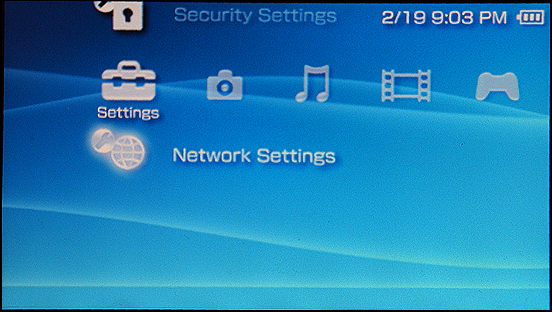
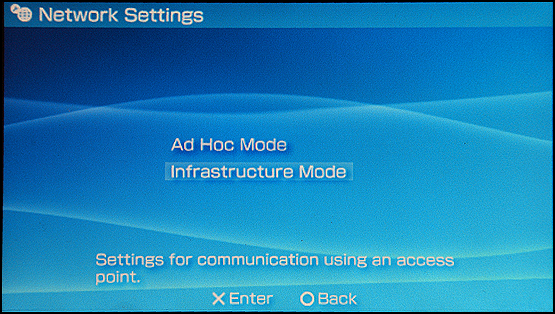
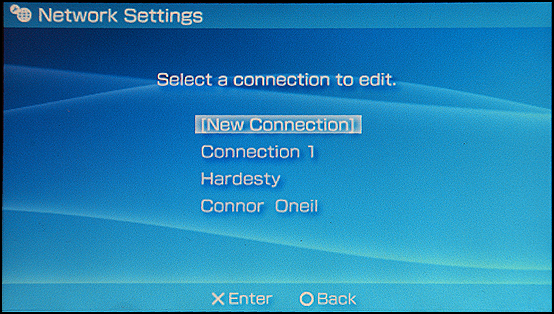

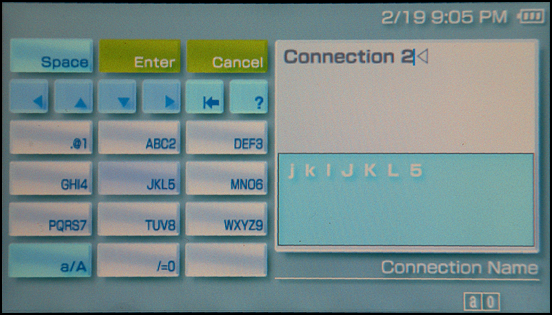
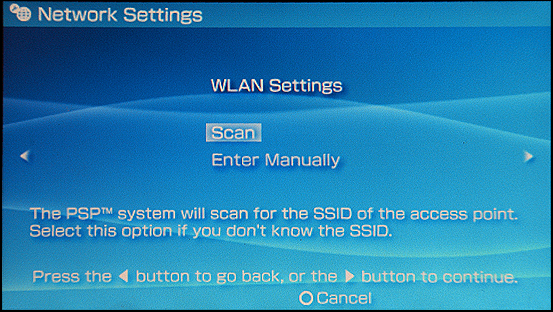
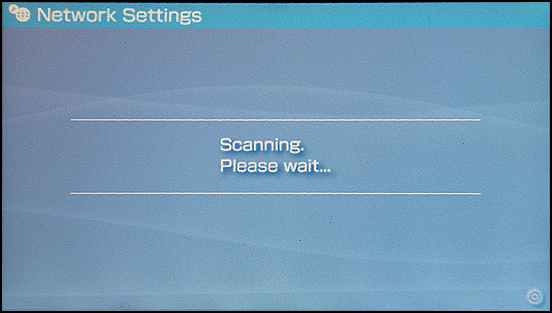

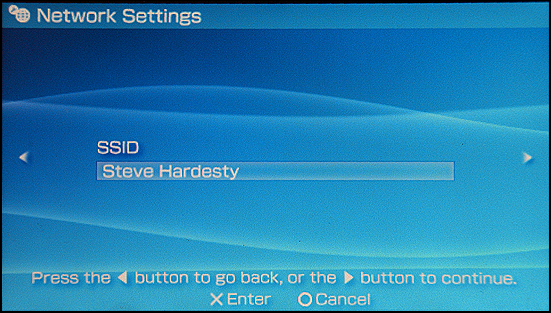

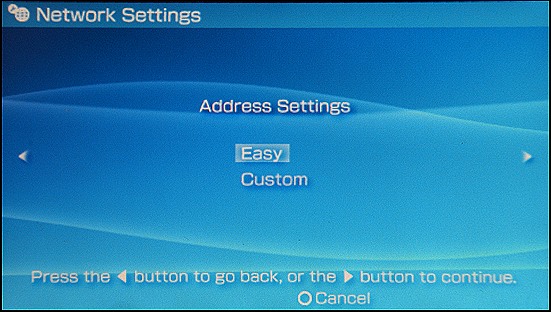
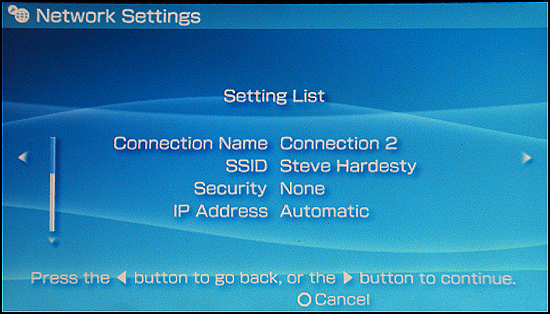

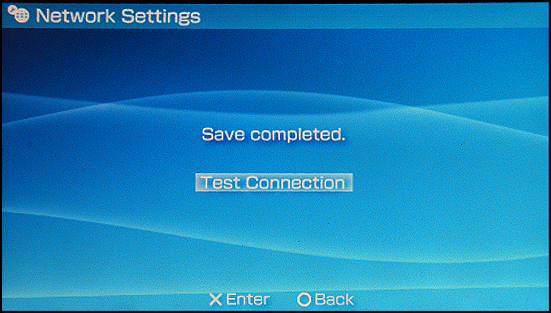

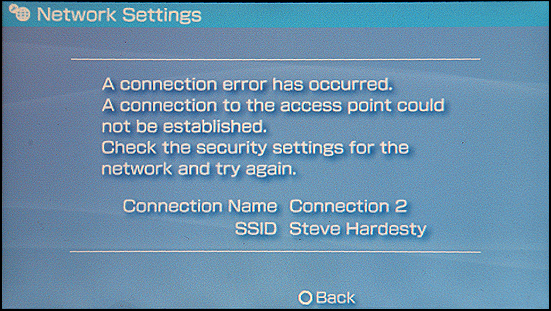









 Gaming,
Gaming, 











